Description
Quickly and easily create professional applications with Visual Basic Controls.
It consists of a total of twenty-five Visual Basic Controls which each brings a revolutionary fresh new look and rich features to your professional applications.
Smart Professional User Interface for VB 6.0 or any ActiveX platforms.
The HVEE 2008 Visual Basic Controls Provides Windows GUI programmers with various Visual Basic Activex Controls that have been thoroughly planned and tested also is designed to assist you with making modern interfaces without composing a lot of line of source code. Make rich, Professional User Interfaces. The HVEE 2008 VB ActiveX Controls joins Twenty-five of our most well-known Visual Basic Activex Controls.
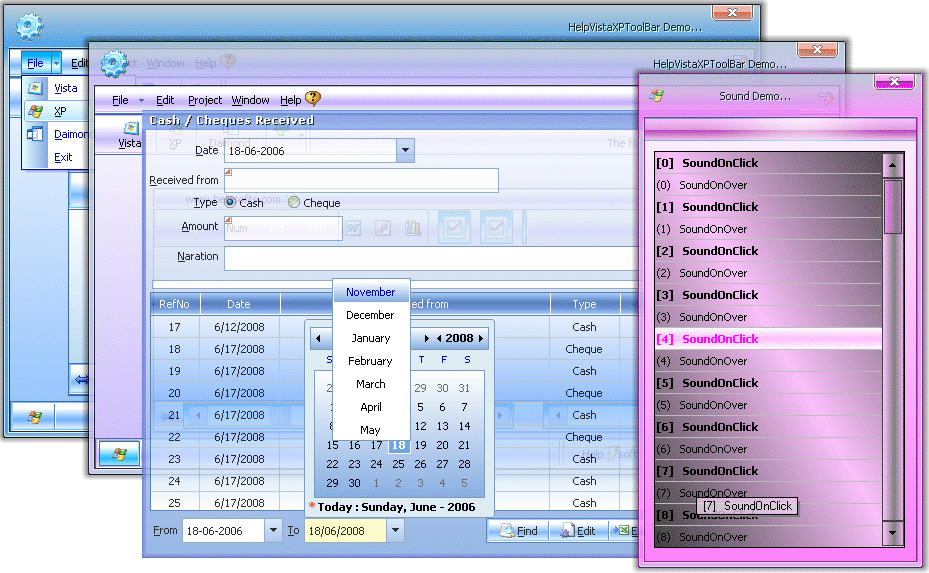
Helpsofts Coupon Code: HS2021
VB6 Activex Control’s many properties, methods, and events.
Professional developers can use the HVEE 2008 Visual Basic Controls many properties, methods, and events to create a sophisticated and user-friendly database or non-database front-end applications. Don’t take our word for it, read what others are saying about our products and support.
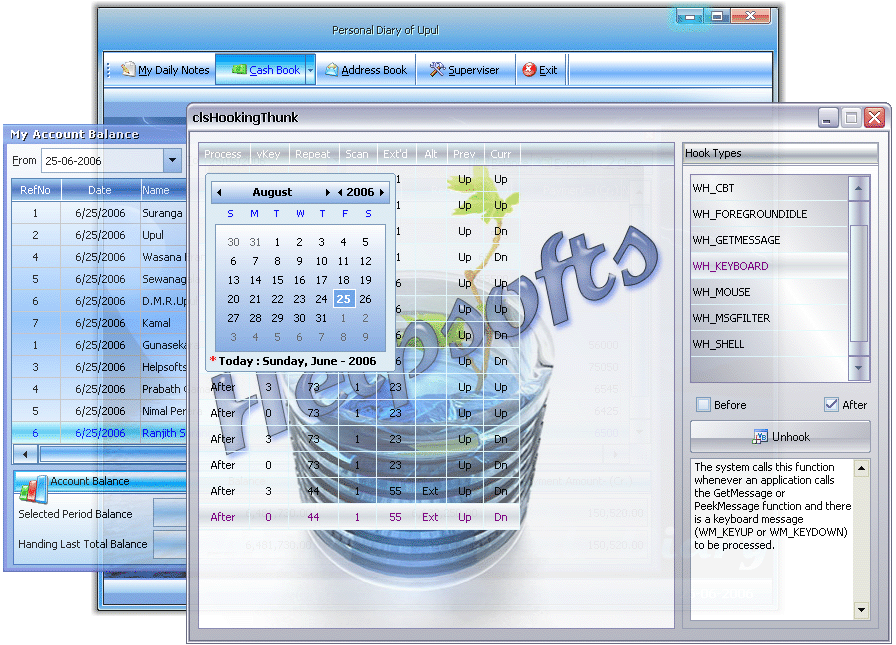
25 Visual Basic Controls for your Professional applications.
These and many other unique and “developer-friendly” features make the HVEE 2008 VB ActiveX Controls the absolute essential Visual Basic 6 ActiveX Controls for user interface (GUI) development and has been prepared for cutting your development time drastically.
HelpVistaXPDiamond Features & Benefits.
Look And Feel Technology.
Vista and XP look under Windows ® Me/2000/2003/2005/2007/2008/2010/NT/CE/XP/Vista with Any different color schemes – Visual Basic Controls.
Customized Gradient mode.
All components have customized Gradient mode.
Customized Gradient Colors.
All components have customized two or more Gradient Colors for the normal environment and highlight environment.
Advanced Alpha Blending Support.
HelpVistaXPListbox, HelpVistaXPComboBox, HelpVistaXPDTPicker, HelpVistaXPCalender, HelpVistaXPHookTab, HelpVistaXPFrame, HelpVistaXPPictureBox, HelpVistaXPLargListView, HelpVistaAeroForm, HelpXPForm, and HelpVistaForm built-in alpha blending support. ( have a Background picture embedding with transparency levels).
Visual Basic Controls – Advance Owner draws Modern interface.
All Components have advance owner draw modern interface.
Auto-Completion.
The HelpVistaXPComboBox built-in auto-completion support.
Fade-In and Fadeout Effect.
The HelpVistaAeroForm and HelpXPForm control built-in fade-in and fade-out effect support.
Auto Width.
Automatically fit all displayed columns within HelpVistaXPListBox and HelpVistaXPComboBox to eliminate the horizontal scrollbar.
Special features.
Each Component has included many special features for modern interfaces.
Vista, XP Message Box, and Input Box.
MsgBoxVista, MsgBoxXP, MsgBoxXPEx, InputBoxXP, and InputBoxXPEx routines support to create Vista, XP messages/Input Box and you can create any styles whatever you want.
Multi-Column Header.
The HelpVistaXPComboBox & HelpVistaXPListBox control built-in multi column header support.
Customize environment – Visual Basic Controls.
All components have many facilities and a friendly customize environment.
2 Work in 1 Control.
The HelpVistaXPToolBar and HelpVistaXPStatusBar built-in HookMenu support too.
Reduce Your Coding.
The HelpVistaXP Library was engineered to cut and simplify your coding.
Hyperlinks.
The HelpVistaXPLabel allows you to create links to any web resource, from URLs to Email addresses.
Easily use File System.
The clsFileSystem object is supported to use many methods which are used in Files and Folders.
Easy and safe Subclassing and Hooking.
The new version of HelpVistaXPDiamond provides unbeatable subclassing and hooking for advanced programming.
Easy way to convert Visual Basic Controls appearance to vista control appearance.
There is an easy way to convert most of the VB controls into the vista appearance via the clsScrollbar class.
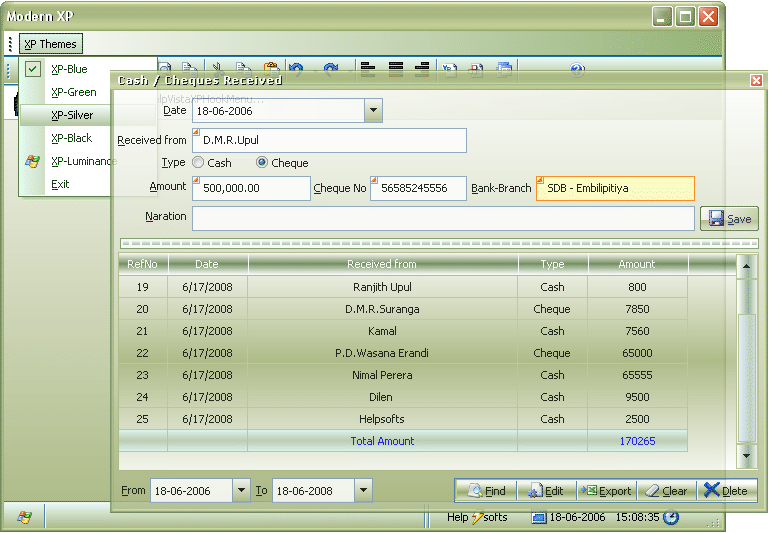
Why do you buy the HelpVistaXPDiamond Enterprise Edition?
30 Days money-back guarantee.
We provide a 30 days money-back warranty to all our clients for the HelpVistaXPDiamond (vb 6.0 ActiveX controls) except source code.
Very useful.
We offer only very useful products for you. It consists of a complete of 25 controls which each brings an innovative fresh new seem to be and rich features to your applications.
High quality.
The HelpVistaXPDiamond ActiveX controls very powerful and high quality. We constantly improve our quality for you.
Very user-friendly.
Easy to use and versatile. Please play our software. These and many other special and “developer-friendly” features make the HelpVistaXPDiamond Enterprise Edition the absolute essential tool for user interface improvement and have been organized for cutting your improvement time drastically.
Very fascinating interface – Visual Basic Controls.
You can see our fascinating and modern interface. We constantly think about product interfaces.
Royalty-free.
You can freely distribute our components with your application without worry. There are no additional costs involved and you can use our products indefinitely.
Simple & save your gold time.
These and many other unique and “developer-friendly” features make the HelpVistaXPDiamond Enterprise Edition the absolute essential tool for user interface development and have been prepared for cutting your development time drastically.
Free offer twenty days trial period.
The HelpVistaXPDiamond ActiveX controls offer a completely useful twenty days time for testing. You can purchase Just quality programming at a sensible cost. Superior, Stable code and, incredible and proficient.
Hold 10 % store from our pay for patients and helpless people.
High trust, high security, high help, our extraordinary vision, and our mission.
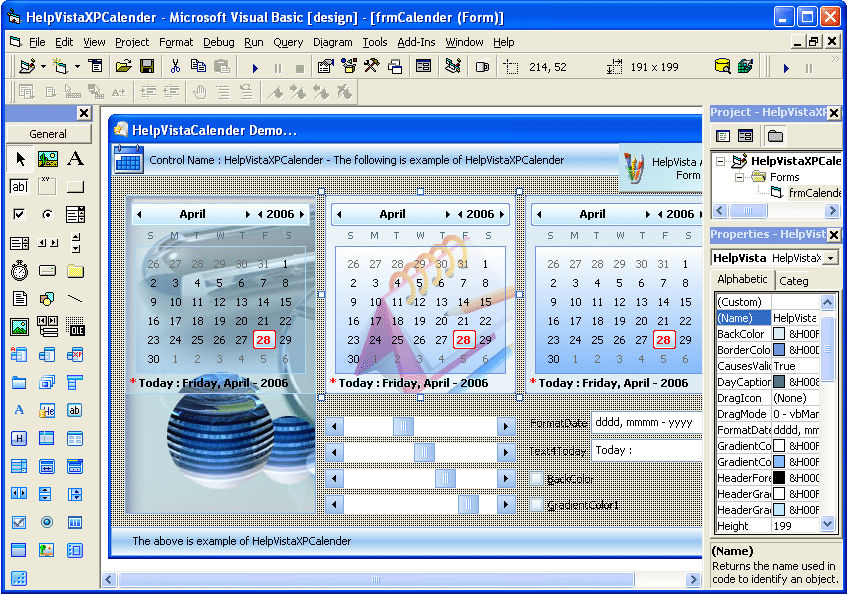
- Vista Aero Form.
- Vista Form.
- XP Form.
- XP Hook Tab.
- Hook Menu.
- Label.
- Text Box.
- Button.
- ListBox.
- LargListVie.
- ComboBox.
- Calendar.
- Status Bar.
- Check Box.
- Option Button.
- Spin.
- VScrollBar.
- HScrollBar.
- Progressbar.
- ToolBar.
- DTPicker.
- Picture Box.
- Frame.
Can your component be used in VBA Access, Excel, Word?
Most of the HelpVistaXPDiamond components (vb 6.0 ActiveX controls) except HelpVistaXPHookTab, HelpVistaXPListbox, HelpVistaXPFrame, and HelpVistaXPPicture component can be used in a VBA environment like Access, Excel, and so on. That component above requires a container interface. Unfortunately, the VBA environment doesn’t support a container interface.
I need to utilize the HelpVistaXPDiamond always. How might I get it now?

Where in the installation process do I enter the license key & User ID? Top
Run: Start -> Programs -> HelpVistaXPDiamond2008 -> Registration.exe
1. Initially, free download the item that you need.
The HelpVistaXPDiamond programming offers a completely useful twenty days time for testing for you to “attempt before you purchase”, so you as of now have the direct involvement in the thing you are purchasing before you get it. There are no curveballs. You can purchase Just quality programming at a sensible cost.
2. After it’s anything but, a permit key from us during the time for testing or after the time for testing.
[1] You need to address the item cost before you purchase your permit key.
[2] Please pay by on the web or postal mail.
3. Subsequent to paying the installment you will get the License Key and User ID to your email account within 24 hours by email.
You can free download the item that you need. You can purchase Just quality programming at a sensible cost.
This site is the authority site of HelpVistaXPDiamond. On the off chance that you have any broken variants or keygens for HelpVistaXPDiamond, they ought to be sham.
How many licenses do we need and how are your products licensed?
You should buy one license per developer.
[Quantity Type: 1 Quantity = 1 License Key = 1 Machine]
What files do I need to install on the client machine?
Here are the following files that you need when you make a distribution package of your software.
HelpVistaXPDiamond2008.ocx
You can find redistribution files on HelpVistaXPDiamond Installed directory (Eg:- C:\Program Files\HelpVistaXPDiamond2008\Distribute)
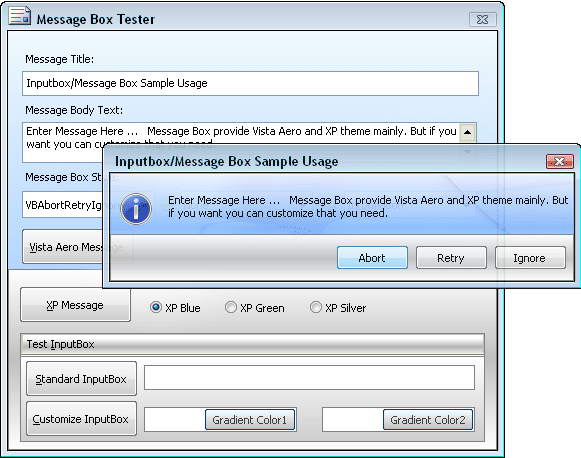



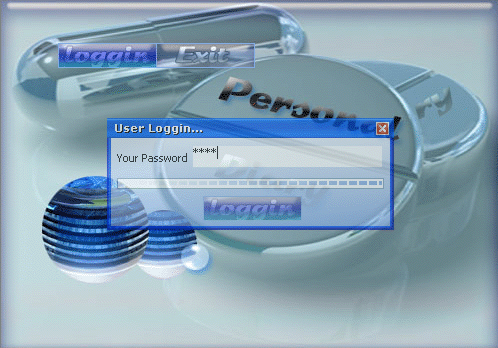
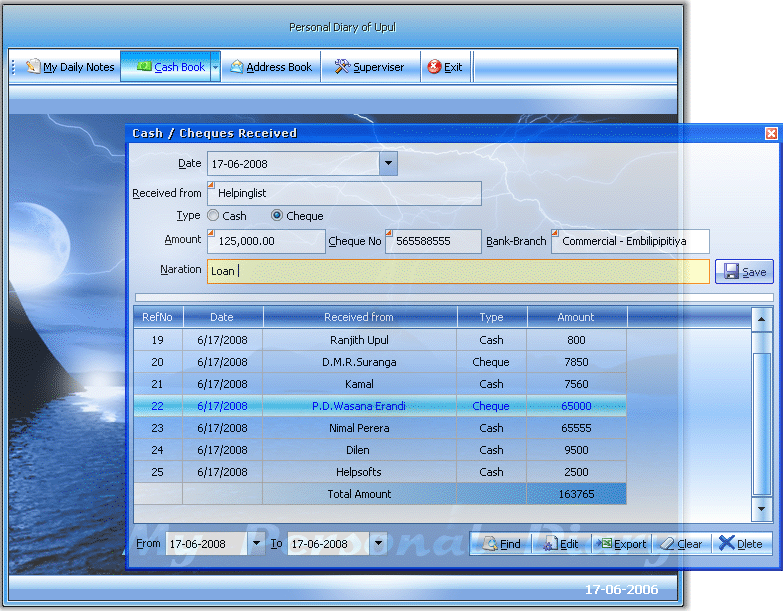

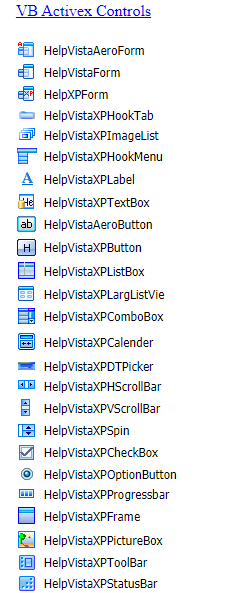



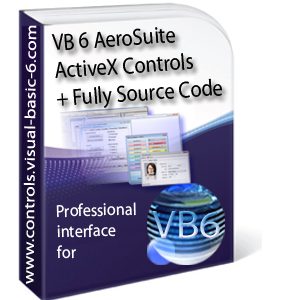
Reviews
There are no reviews yet.